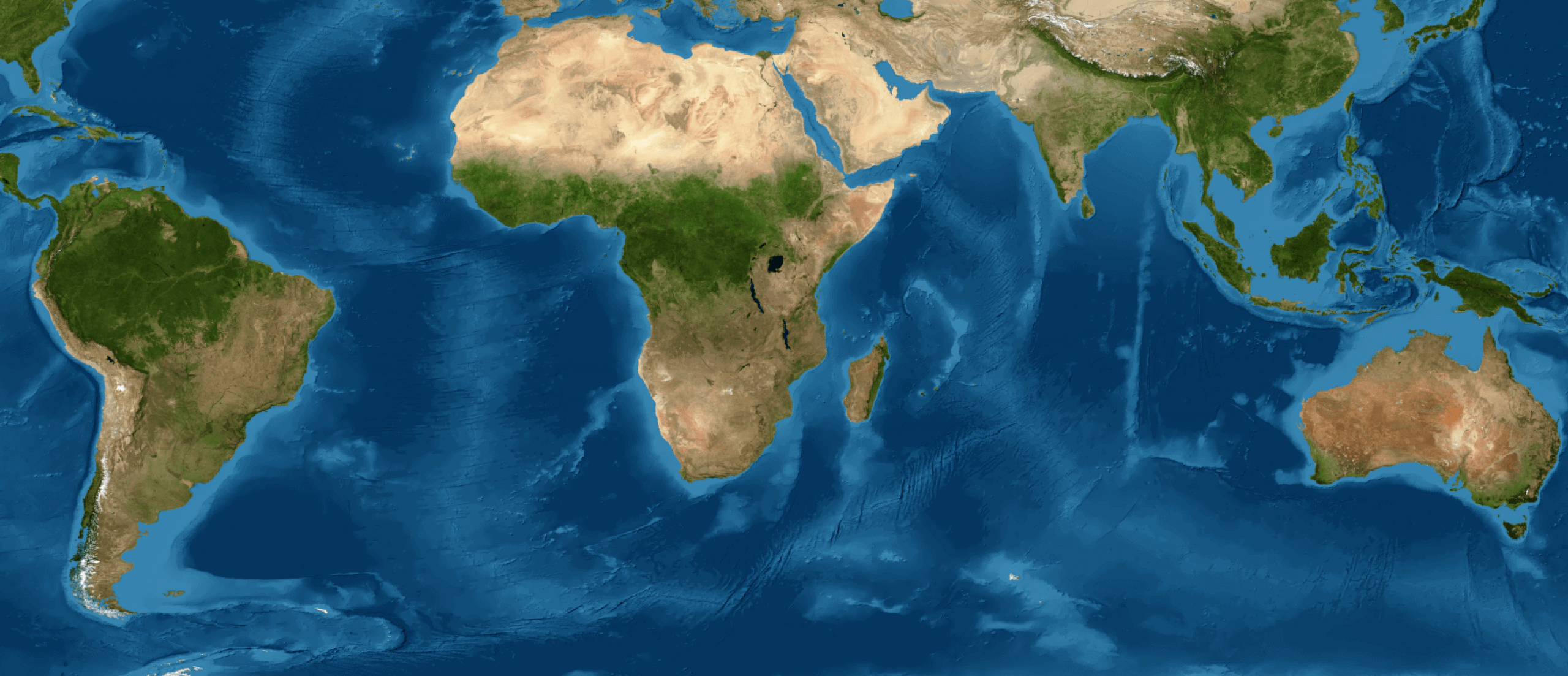In this glossary are the terms used in the description of the methodology and products of MapBiomas.
| Word | Definition |
|---|---|
| Accuracy | Quantitative analysis of the accuracy of the mapping. Indicates the assignment error and the error area. |
| Algorithm | Set of rules and established procedures to solve a task. |
| Asset | Collection of georeferenced maps, images or data available for processing and analysis in Google Earth Engine. |
| ATBD (Algorithm Theoretical Basis Document) | Document with methodological description and the algorithms used. |
| Band | It refers to each layer of information in an Asset – could be maps or images. |
| Classification | Distribution of pixels in classes of a certain biome or subject. |
| Classifier | The generic name for an automated classification method (example of a classifier is the random forest). |
| Cloud Computing | Data processing performed in a distributed way in processors available on the Internet. MapBiomas uses cloud computing through Google Earth Engine and Google Cloud Computing. |
| Code Editor | Google Earth Engine programming tool with graphical interface for visualizing the results. |
| Collection | Each version of the annual historical series of maps and data of land cover and use of the MapBiomas Chaco project. Collections may vary in the covered period, methodology and legend. |
| Collect Mobile | Mobile application developed by MapBiomas for the collection of reference data in the field. |
| Dashboard | Platform for visual presentation of information and consolidated data to facilitate the tracking of information. |
| Empirical Decision Tree | It is a classification method based on the construction of hierarchical decision rules, based on which each pixel of an image is classified. In empirical decision trees, the format and parameters of the tree are defined by the analysts, as well as the parameterization of each decision node (rule). |
| Feature Space | Set of spectral information used in the classification of the random forest, such as the bands, indexes and metrics used. |
| Fusion Table | Data table that connects with Google tools. Very used to parameterize variables and processing rules (rules for the application of the transition filter). |
| Google Cloud Storage | Google tool to store large amount of information in the cloud. |
| Google Earth Engine | It is a geospatial analysis platform based on the cloud that allows users to visualize and analyze satellite images of the Earth’s surface. All image processing and map production of MapBiomas are done on this platform. |
| Image Mosaic | Set of good quality Landsat pixels (little cloud interference, for example) selected in a given period. MapBiomas mosaics are constructed by individually analyzing each pixel of the Landsat images available for the analysis period. In the mosaic, it seeks to represent in the best possible way the area of analysis for a specific period. |
| Integration | Routine of superposition of the classifications of the biomes and themes, generating integrated maps. The different MapBiomas classes are made separately and then integrated using prevalence rules in case one pixel receives more than one classification. |
| Integration Map | Final map that consolidates the maps of the biomes and themes. |
| Landsat Image | Satellite image generated by the satellites of the Landsat – Landsat project is a joint effort of the United States Geological Survey (USGS) and the National Aeronautics and Space Administration (NASA). |
| Letter or letter to the millionth | Map division of the territory in letters of 1 ° of latitude by 1.5 ° of length. This division is used to organize the processing work of MapBiomas maps. Each letter covers an area of approximately 18.7 thousand square kilometers and about 20 million pixels. |
| Pixel | The smallest unit in a digital image. A satellite image is composed of a matrix of pixels, each pixel with a digital value. The pixel in MapBiomas corresponds to the pixel of the Landsat images with 30m average resolution. The area of the pixel suffers variations according to latitude when farther from the equator the area tends to be smaller. |
| Post-classification | Automated routines to improve the consistency of the maps made after the classification and integration of the maps. The temporal and spatial filters are examples of post-classification. |
| Precision Samples | Points collected in the images by year and classified by the interpreter with a class of coverage or use of the land. |
| Random Forest | Supervised classification method that is based on decision trees. |
| Raster | Digital image, composed of a matrix of values (pixel). |
| Satellite Sensor | Instrument of a satellite for the remote detection of electromagnetic energy. A satellite can have multiple sensors for capturing different spectral ranges. |
| Scene | It refers to the image generated by the sensor of a satellite. The approximate size of each scene is 170 km from north to south by 183 km from east to west. |
| Scripts | Set of instructions written in programming language for a function to be executed. |
| Shapefile | Digital format of spatial data file represented in vector format. |
| Spatial Consistency | The distribution of the pixels of a certain class in an area must be consistent with the characteristics of the landscape of the place. For example, in a forest area, on a hillside, several pixels classified as water appear, indicating a spatial inconsistency. |
| Spatial Filter | Post-classification analysis to correct spatial consistency errors in a class. |
| Spatial Resolution | Describe the level of detail of an image. Landsat images have an average spatial resolution of 30m. |
| Spectral Band | Wavelength interval in the electromagnetic spectrum. The Landsat satellite has 7 spectral bands, within the visible ranges, near infrared, medium infrared and thermal infrared of the electromagnetic spectrum. |
| Spectral Index | An index resulting from mathematical operations between numerical pixel values of the spectral bands of an image. For example, the Normalized Difference Vegetation Index (NDVI) is calculated as: (NIR – R) / (NIR + R) – where the NIR is the near infrared band and R is the Red band. |
| Temporal Consistency | The classification history of a pixel in time is consistent with possible or probable transitions of coverage or land use. For example, a pixel that is classified as a forest for 20 years, but in a year in the middle of the series, appears as non-forest. It is probably a classification error. |
| Temporal Filter | Post-classification analysis to correct errors of temporal consistency between classes and years. |
| Training Samples | Points or polygons used to train the classifier. |
| Transition Map | Map that presents the main transitions of coverage and land use. It is produced from a comparison between a couple of maps (for example, 2000 and 2016). In these maps each pixel can be classified without change or change. For each change you receive a code that represents the class for the year T1 and the class for the year T2. |
| Transversal Themes | Classes of use that occur in the different biomes and that are mapped by a single process for the whole country. The cross-sectional themes of MapBiomas include forest plantation, pasture, agriculture, non-vegetated area and water bodies. |
| Web Collect | Point collection platform used for training the classifiers or precision analysis. |
| Workspace | Web Platform developed by MapBiomas for the parametrization and classification of land use and cover maps. The platform serves as an interface between analysts’ work and processing in Google Earth Engine. |