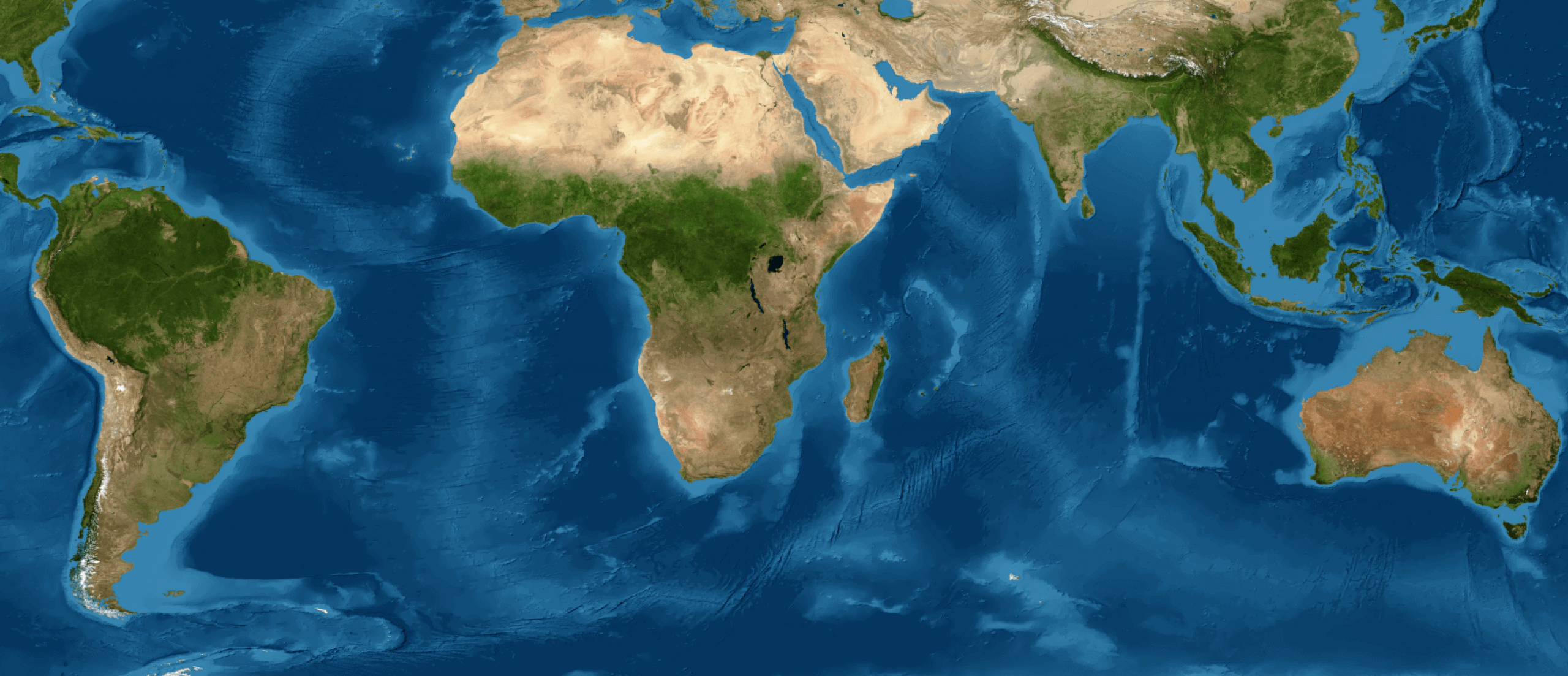GOOGLE EARTH ENGINE
MapBiomas uses technology from the GOOGLE EARTH ENGINE platform. We provide scripts to facilitate access to the MapBiomas collections.
To access and run follow the instructions below:
- With a Gmail account, sign up for the Google Earth Engine Platform through this link https://earthengine.google.com
- In a few days, you will receive authorization to access the platform.
- Once registered in Google Earth Engine, insert the link of the scripts you want to run.
- Change the parameters to get the map you want.
We encourage scripts MapBiomas users to send us their suggestions for innovation so that we can constantly improve it.
ASSETS GOOGLE EARTH ENGINE
Access to MapBiomas Trinational Pampa Collection 4 on Google Earth Engine
Images and Maps collections are available to be accessed as an asset directly from Google Earth Engine, without the need to download or upload data.
Here are the available products and their access IDs in Google Earth Engine: