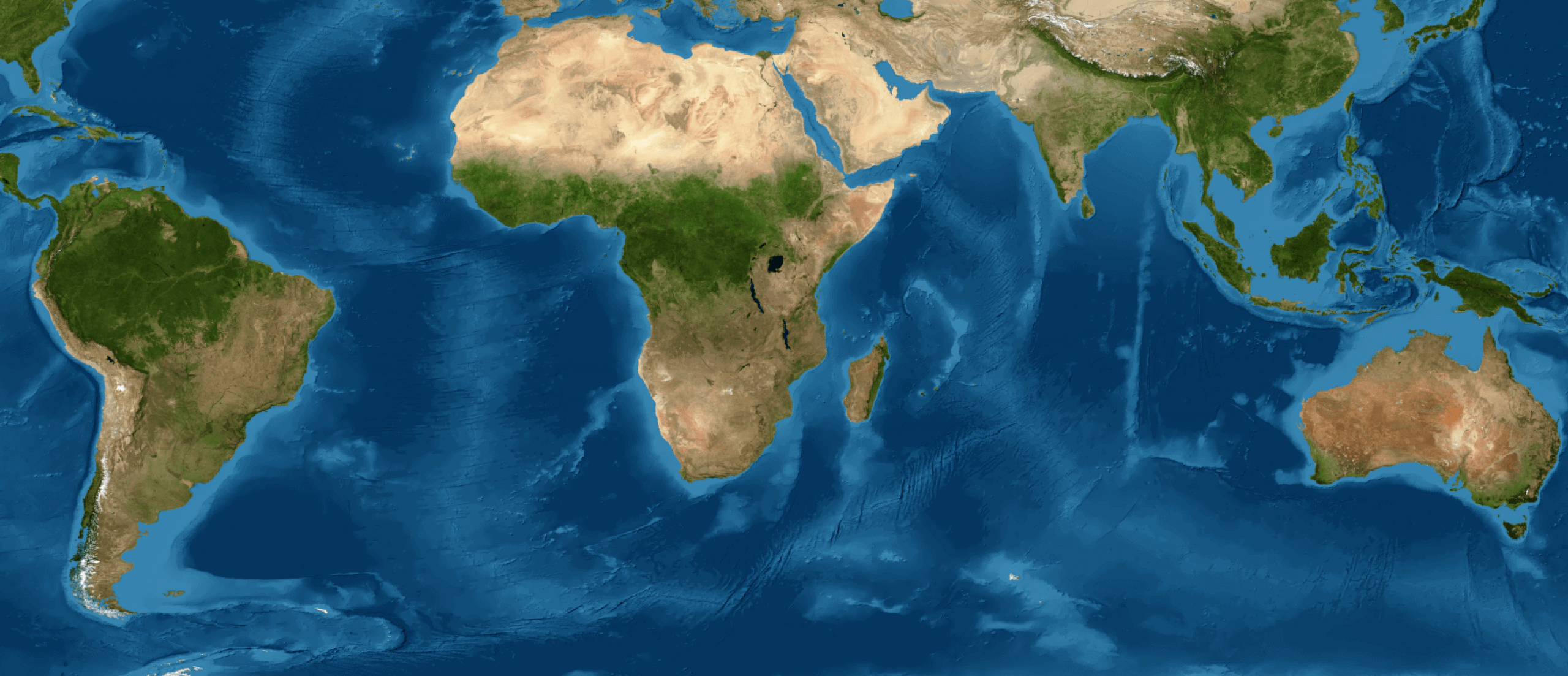From the Landsat mosaics, the classifications that result in land cover and land use maps are carried out for each year. Within the logic proposed by MapBiomas, the maps will be updated every time there is an improvement in the classification algorithms. The classification methodology is dynamic and procedural, with the purpose of improving the classification of each typology.
Important: when composing a single mosaic or calculating statistics on maps it should be noted that:
- For area calculation, it is necessary to use an appropriate metric projection.
- All data is in GeoTiff format and has LZW compression.
Access options to the most current MapBiomas collection:
1. Browsing online through the MapBiomas dashboard: https://plataforma.pampa.mapbiomas.org
2. Access the data asset in Google Earth Engine:
ID: projects/mapbiomas-public/assets/pampa/collection4/mapbiomas_pampa_collection4_integration_v1
ID: projects/mapbiomas-public/assets/pampa/collection4/mapbiomas_pampa_collection4_transitions_v1
3. Download by state, biome, municipality and any other desired geometry using Toolkits prepared in Google Earth Engine (GEE). Access the tutorial video to learn how to use the toolkit.